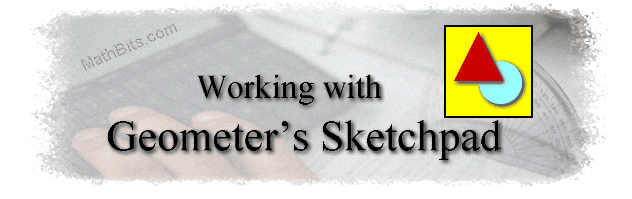
MathBits Main Page | Terms of Use
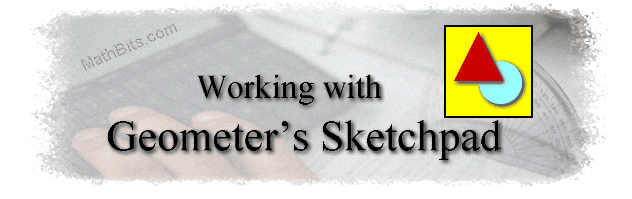
MathBits Main Page | Terms of Use
Below, you will find the headings: Pre-Made Materials, From Scratch Matierials, and Tidbits of Information.
Oftentimes it is difficult to find the time for a
class to create their own Geometer's Sketchpad activities from
scratch. This is especially true if the class is not well versed
in using the software. The files below are already prepared explorations in Geometer's Sketchpad. The work of creating the diagrams and exploration situations has already been completed. The files are ready for use with only a minimal amount of pre-instruction. Most of these GSP files have accompanying worksheets.
(Pre-Made Materials for use with Geometer's Sketchpad 4.0 or higher-- not GSP 3.0) |
| Title | Course | Description |
|
PreAlgebra |
Help students to understand the concept of slope and equations of lines. Works well as a class demonstration. | |
|
Geometry |
Help students to discover or
reinforce the angle formulas associated with polygons. Shows best on 1024 x 768 screen (or larger) |
|
|
Geometry |
Investigate the parallelogram, rectangle, square, rhombus,
and isosceles trapezoid. |
|
|
Geometry |
Investigate reflections, translations, glide reflections, dilations,
rotations 90º, 180º, 270º or any degree, and composition of reflections.
Animations included on several pages. Usable at various grade
levels. Shows best on 1024 x 768 screen (or larger) |
|
|
Geometry |
Investigate central angles, inscribed angles, angles formed by a tangent
and chord, angles formed by intersecting chords, angels formed by two
secants, angles formed by a tangent and a secant, and angles formed by
two tangents. Shows best on 1024 x 768 screen (or larger) |
|
|
Geometry |
Investigate the segment relationships in circles relating to chords,
secants and tangents. Shows best on 1024 x 768 screen (or larger) |
|
|
Algebra 2 |
Investigate sine, cosine, tangent, cosecant, secant, cotangent, sine
inverse, cosine inverse, and tangent inverse function graphs. Shows best on 1024 x 768 screen (or larger) |
|
|
Algebra 2 |
Investigate constant, linear, quadratic, cubic, square root, cube root,
absolute value, rational, natural log, and exponential functions.
Parent functions and full form functions for modification are present. Shows best on 800 x 600 screen (or larger) |
| So you have access to a computer lab completely
loaded with Geometer's Sketchpad and you are
wondering what you should do with this luxury. How should you present GSP instruction to your students? What type of worksheets do you need to keep the students on task as they learn to manipulate this software package?
The files below are worksheets designed to lead students through
developing their own GSP files. The worksheets present directions
and investigative questions. The teacher should have a basic working
knowledge of the GSP software in order to
troubleshoot problems when students go astray. Simply
pre-running
the worksheets to see what is involved should be sufficient preparation.
(From-Scratch Materials for use with Geometer's Sketchpad 4.0 or higher-- not GSP 3.0) |
| Title | Grade Level | Description |
|
Geometry |
Complete direction sheets for developing and investigating line reflections, point reflections, dilations, translations, rotations, and glide reflections. | |
|
Geometry |
Step-by-step directions for constructing tangents to a circle from an external point. | |
|
Geometry |
Step-by-step directions for investigating parallel and non-parallel lines and angles. Directions sheet and observation sheet. |
| This section is a compilation of single file slides that are appropriate for classroom demonstrations with Geometer's Sketchpad 4.0 or higher. (Demo files for Geometer's Sketchpad 4.0 or higher-- not GSP 3.0) |
|
This section is a compilation of tidbits of information pertaining primarily to the use of Geometer's Sketchpad 4.0 or higher. (Tidbit Information for Geometer's Sketchpad 4.0 or higher-- not necessarily GSP 3.0) |
MathBits Main Page |