To permanently display these coordinates,
press ENTER or CLICK.
If you do not want to permanently display these coordinates,
Press ESC or CTRL-Z to "undo".
You may want to "move" the ordered pairs so they
are more visible. Use the arrow keys to move to the
ordered pair. Hit CTRL - CLICK buttton to
bring up the "grab hand". Grab the coordinate and
move it to the desired location.
To reduce the display precision (the decimals shown),
press HOME - #8 Ststem Info - #1 Document Settings
and set Display Digits to 1 or 2.
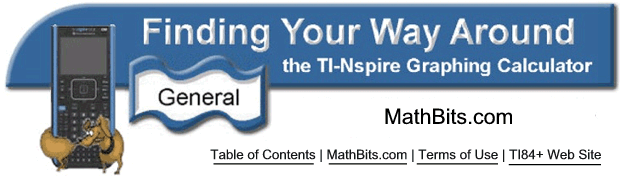
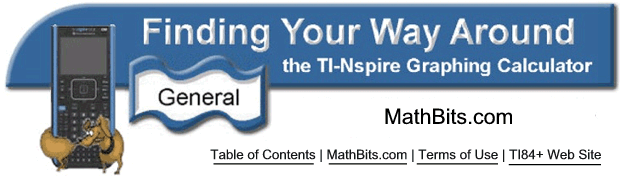
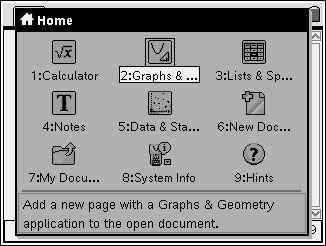
![]()