Given:
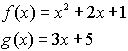
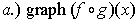
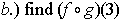
Solution:
1. Enter f (x) into Y1 and g(x) into Y2.
2. Enter the expression for composition into Y3.

3. Turn off the first two entries so that their
graphs
do not appear when the composition is graphed.
4. Set an appropriate viewing
window for the graph.
5. Graph.
(this will be the answer to part
a)
6. While on the graphing screen,
hit TRACE. Simply
enter the number you wish to find (if that number
is within the viewing window.) Hit
ENTER for the
answer. (this will be
the answer to part b)
OR
From the home screen, enter Y3(
3 ), assuming
your functions are entered in Y1
and Y2
with the
composition expression in Y3.
Hit ENTER. (this will be the answer
to part b) |