Let's start by examining the commands used to
convert between rectangular and polar coordinates:
Our primary menu of commands is listed under ANGLE.
Press 2nd APPS (ANGLE) to open this menu. |
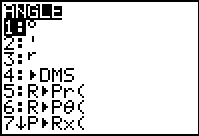
|
|
Change
Rectangular to Polar: |
|
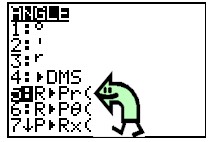
Option #5: R►P r ( is the
rectangular
to polar conversion
that returns only the r value.
Format: R►P
r (x,y) |
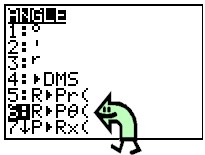
Option #6: R►P ( is the rectangular to
polar conversion ( is the rectangular to
polar conversion
that returns only the  value. value.
Format: R►P (x,y) (x,y)
|
|
Change Polar to Rectangular: |
|
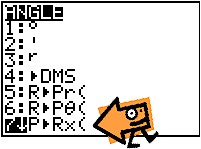
Option #7: P►Rx ( is the
polar to rectangular conversion
that returns the x value.
Format: P►Rx (x,y) |
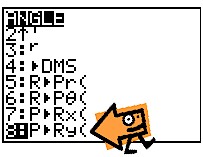
Option #8: P►Ry ( is the
polar to rectangular conversion that returns
the y value.
Format: P►Ry (x,y)
|
|
Examples:
1. Convert  to polar form. to polar form.
We need to find the corresponding
(r, ) values
for the given
(x,y) values. ) values
for the given
(x,y) values. |
|
Options #5: R►P r ( and
#6: R►P (
give: (
give:
 |
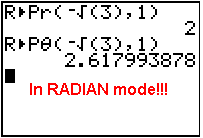
NOTE:
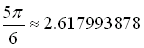
Answer: (2, 2.618) or

|
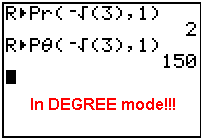
Answer: (2, 150º) |
|
________________________________________________________________
2.
Convert  to
rectangular form. to
rectangular form.
We need to find the corresponding
(x,y) values
for the given
(r, ) values. ) values. |
|
Options #7: P►Rx ( and
#8: P►Ry ( give: 
|
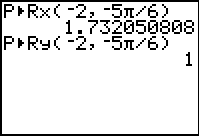
NOTE:

Answer: (1.732, 1)
or  |
|
Since the stated coordinates are expressed in
RADIAN form, set the calculator to
RADIAN mode. |
|