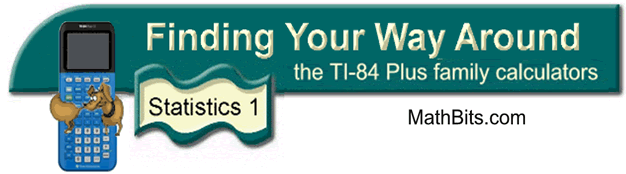
Basic Commands
Consider the data set: {15, 22, 32, 31, 52, 41, 11}
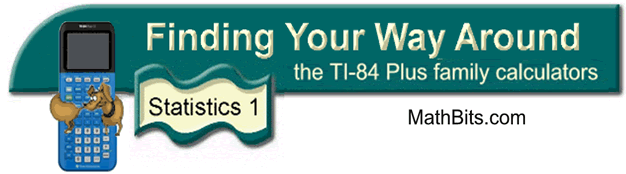
Basic Commands
Consider the data set: {15, 22, 32, 31, 52, 41, 11}
| Entering Data: Data is stored in Lists on the calculator. Locate and press the STAT button on the calculator. Choose EDIT. The calculator will display the first three of six lists (columns) for entering data. Simply type your data and press ENTER. Use your arrow keys to move between lists. Data can also be entered from the home screen using set notation -- {15, 22, 32, 31, 52, 41, 11} → L1 (where → is the STO key) |
|
|||||||||||||||||||||||
Data can be entered in a second
list based upon the information in a previous list. In the example
below, we will double all of our data values in L1 and store them in L2. If you arrow up ONTO L2,
you can enter a formula for generating L2. The formula will appear at the bottom of the screen.
Press ENTER and the new list is
created.
|
||||||||||||||||||||||||
Clearing Data: To clear all data from a list: Press STAT. From the EDIT menu, move the cursor up ONTO the name of the list (L1). Press CLEAR. Move the cursor down. NOTE: The list entries will not disappear until the cursor is moved down. (Avoid pressing DEL as it will delete the entire column. If this happens, you can reinstate the column by pressing STAT #5 SetUpEditor.) |
|
|||||||||||||||||||||||
| You may also clear a list by choosing option
#4 under the
EDIT menu, ClrList.
ClrList will appear on the home screen
waiting for you to enter which list to clear. Enter the name
of a list by pressing the 2nd button and the yellow
L1 (above the 1). To clear an individual entry: Select the value and press DEL. |
||||||||||||||||||||||||
Sorting Data: (helpful when finding the mode) Locate and press the STAT button. Choose option #2, SortA(. Specify the list you wish to sort by pressing the 2nd button and the yellow L1 list name. Press ENTER and the list will be put in ascending order (lowest to highest). SortD will put the list in descending order. |
|
|||||||||||||||||||||||
One Variable Statistical Calculations: Press the STAT button. Choose CALC at the top. Select 1-Var Stats. Notice that you are now on the home screen. Specify the list you wish to use by choosing the 2nd button and the list name: Press ENTER and view the calculations. Use the down arrow to view all of the information. |
|
|||||||||||||||||||||||
|
||||||||||||||||||||||||
![]()
Finding Your Way Around
TABLE of CONTENTS