|
Graphing Residuals
(What is a residual? See "Residuals
and Least Squares".)
The graphing calculator uses a least squares regression equation to determine
regression models. When regression models are computed,
residuals are automatically stored in a list called
RESID.
If you want to see the RESID
list, in the column list section of the calculator, you can place the
values in L3 (for example). Go to
STAT and choose EDIT. Place the cursor on the heading for
L3. Press LIST (2nd STAT) and choose #7 RESID. Press
ENTER. The residual values are
now in L3 for easy viewing.
Consider this set of data (which is “almost” a perfect linear
equation)
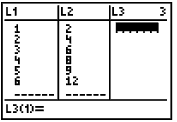
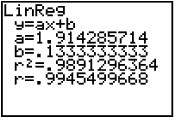
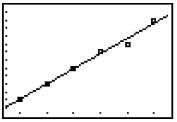
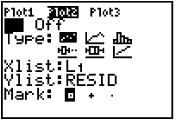
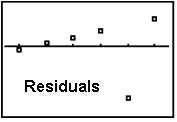
If the data had been a perfect
linear equation, you would have:
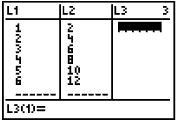 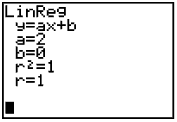 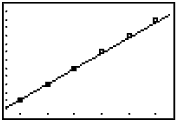
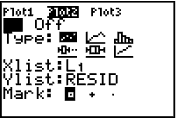 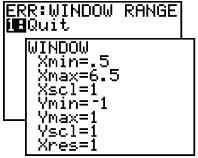 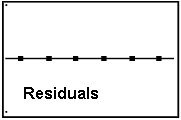
After adjusting the window, just hit
GRAPH (not Zoom).
Step-by-step Instructions for Producing a Residual Plot:
|
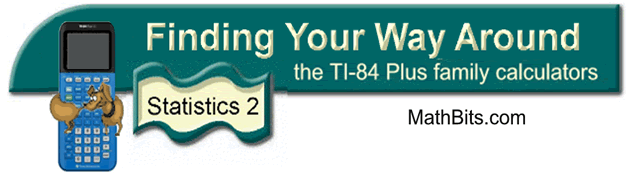
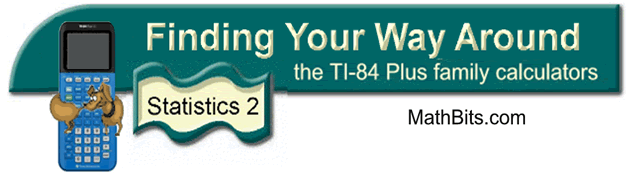
![]()